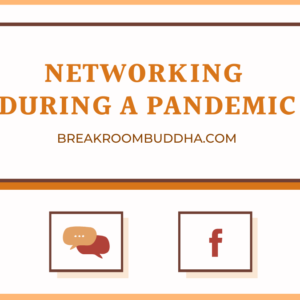Remember back when we all thought that the work from home lifestyle would be great?
No commute, no small talk with the boss, nobody killing the last of the coffee and then ‘forgetting’ to make more. (Okay, maybe that still happens at home.)
Back in the Before Times, when we were all in the office Monday-Friday like normal, it seemed like a far off dream. And yet now it’s here, and many of us either spent most of this year working from home or are still working from home, with no real set-in-stone return date.
While everyone’s work-from-home situation is different, there are a number of similar challenges, and otherwise…awkward situations that everyone has encountered. But with every problem comes a solution – here are a few you might need!
Five Solutions to Common Work From Home Problems
1| Staying Organized
When you were told you’d be working from home, did you get a chance to prepare, or were you just told at the last minute that you didn’t have to come into the office that day? (Or even during your commute to work one morning, like what happened to some of us?)
If you were caught off guard, you probably ran into the immediate problem of not really having any way to organize the work supplies on your desk. Even if your work is all digital, there’s probably a lot of things cluttering up your desk like notebooks, pencils, extra mouse batteries, and the like. This clutter is all well and fine if you don’t use your desk that often, but now that you’re going to be there 8 hours a day, it might be time to try to get this mess under control.
The Solution: Desk Caddies
They’re not expensive, they can give your work supplies a home, and (if the studies are to be believed) you might have an easier time staying focused if there’s not a lot of stuff lying around. I usually get mine from The Shelving Store or Ikea, but you can find these literally anywhere if you’re not picky.
2 | Bad Wi-Fi Connection
Bad wi-fi is never fun, but back when our home and work lives were separate, the worst you would have to worry about with shoddy wi-fi was the occasionally interrupted Netflix stream, or a dropped game on Xbox Live. These days, however, a steady wi-fi connection is a pretty crucial part of getting your job done.
Even if your router is up-to-date and your connection tests all show green, a common cause of bad wi-fi is when your connection can’t reach the room you’re trying to do work in.
The Solution: Wi-Fi Extenders
I only recently discovered them myself, but a number of companies like Netgear make wi-fi extenders that take your existing signal and boost it into the rest of the house. Think of it like a router for your router – you’re still using your home wi-fi, but with a much stronger signal that’s less prone to being interrupted by things like “being too far away” or “your kids streaming the same three episodes of Paw Patrol for six hours”.
Master Your Work/Life 👇
Join over 1,000 other professionals! Get work/life tips sent directly to ya.
3| Terrible Chairs
When’s the last time you actually had to think about having a nice office chair at home? Unless you spend a lot of time in front of your computer at home playing games or making a podcast or something, you’ve probably settled for whatever cheap office chair you found or were given recently. This was a good option when you were only in it a few hours a day, but now that it’s become your semi-permanent workplace, you’re probably starting to regret not putting a lot of thought into your choice of chair.
The Solution: A Better Chair
Speaking from experience, as soon as you find a chair you can spend a full workday sitting in, you’ll be surprised at how much more comfortable and productive you are. Or, at least, you’ll find yourself making fewer excuses for “getting up for a stretch”. A lot of furniture manufacturers like Steelcase and Ashley have started focusing more on work-from-home folk like us, but even if you don’t want to get that fancy with it, you should at least try to move up from your “Goodwill special” you’ve been sitting in all this time.
SAVE THIS POST
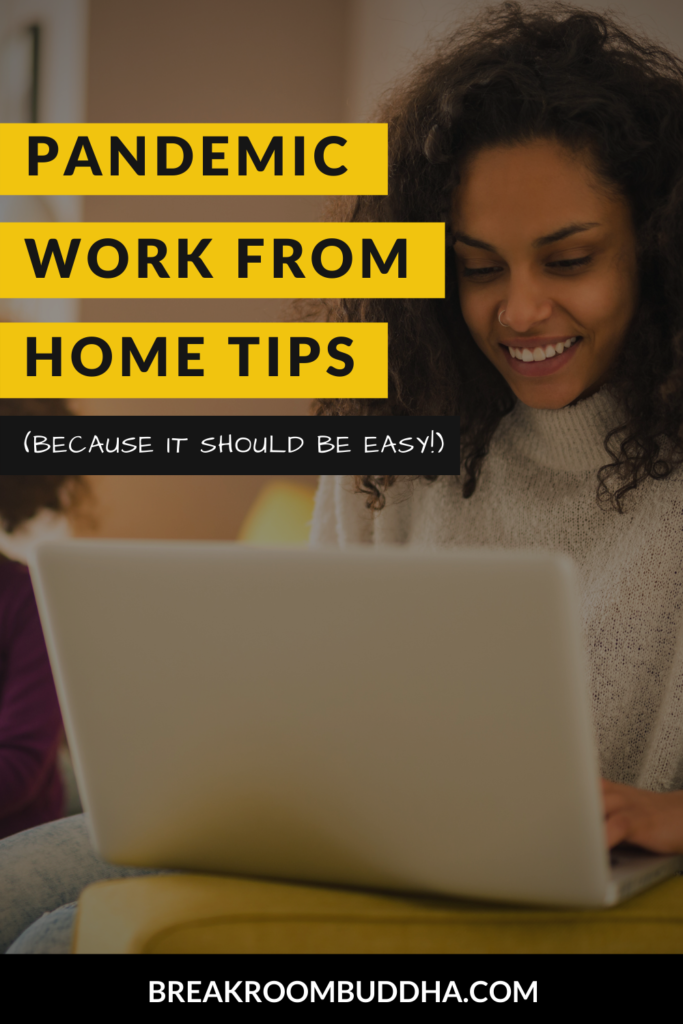
4| Uncomfortable Work Space
An extension of the chair problem is that, frankly, a lot of us just don’t have space to set up a home office period. A lot of us were scrambling to make room on their living room table or kitchen table for a laptop and a notepad just to get back into their normal work schedule with no regard for where they’re working, or how that could throw off the rhythm of their house otherwise.
The Solution: Create A Better Work Area
Designating an actual work area somewhere in the house can make you a lot more comfortable and focused than if you’re just on the couch with your laptop open. It doesn’t even have to be an entire office.
If you can set up a small desk in a corner of the kitchen, or even in one of those shallow living room closets a lot of houses seem to have, it’ll help you stay a lot more productive than you would if you were just permanently tethered to the kitchen table. I usually tell people to just buy a small desk at Target and make it work.
5| Pets, Kids, Roommates, and Others In The Zoom Meeting
Whether you’re working from home, trying to help your student focus on their virtual lessons, or just checking in on some friends you haven’t been able to see in forever because of the quarantines, we’ve all seen a cat or two suddenly hop onto someone’s desk during a Zoom call.
It’s a double-edged sword: sure, you’re probably going to be less productive in this meeting as a result, but what monster doesn’t want to see someone’s cat? It is, however, a different story when it’s your cat.
The Solution: It Varies
Pets, kids, and roommates all tend to have one thing in common: absolute chaos. While everyone else in your house is going to have their own agenda, animal, and human alike, you can absolutely mitigate the distractions by trying to set boundaries.
Tell your roommates and kids when you have an important meeting coming up to try and mitigate any potential noise or distraction, and try to take your pets for a walk in the morning and make sure they’re fed and entertained with toys and treats so they don’t decide they need your affections suddenly during an important Zoom call.
ABOUT THE GUEST AUTHOR

Tim Allen is a freelance writer from just outside Detroit with experience ranging from business planning and space design to video game reviews, home electronics, and more.
In his spare time, he spends way too much money on guitar stuff and Japanese robot toys, as well as thinking too much about The Simpsons. He lives with a spritely young tabby named Charlie who secretly runs the household.